So I have a 10 year old computer standing around, that I’ve previously used as a router. Now that I have a TV I thought it would be nice to have a computer connected to it, and since I have several computers, having a central storage ponint for files would be nice addition as well. While the computer is 10 years old, it has an Intel core 2 duo E6600, an ATI Radeon X1950 pro, and 2 GB of RAM, so it should be able to play 1080p material without to much trouble.
So I figured I would like some sort of RAID structure for this in case of a drive failure. The plan was to run a RAID 5 structure with 3 1 TB drives. This way I can get 2 TB of storage with redundancy in case one of the drives should fail. I also use an old 30 GB drive for running the OS off, since it’s so much easier booting linux from a non-RAID partition.
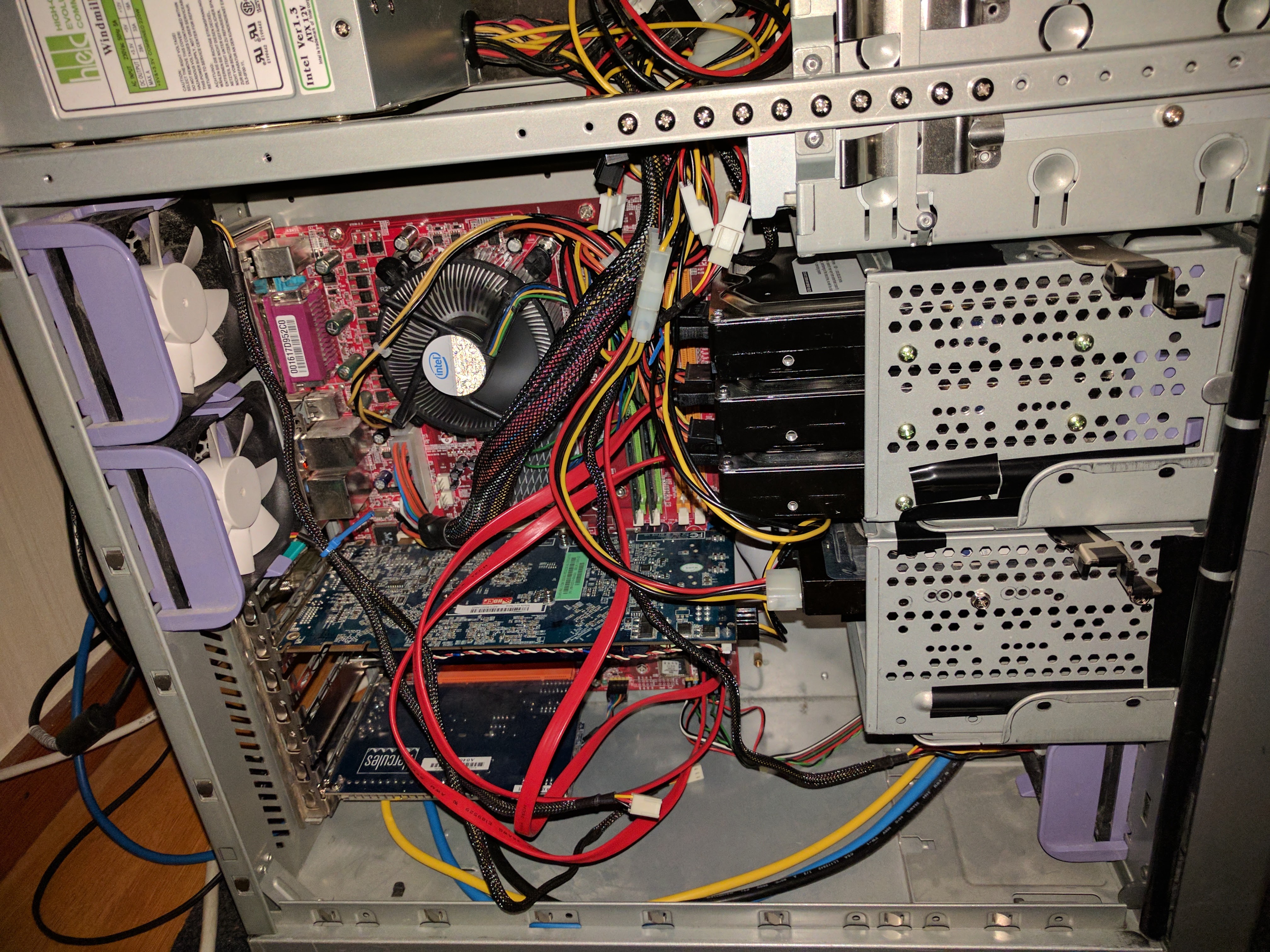
After connecting everything and starting the computer for the first time I realized it was a bit more loud than I’d be comfortable having in my living room. Most importantly there was a hum decreasing and increasing in intensity with something like a 1 Hz frequency (think bwuUUum bwuUUum), that was very annoying to listen too.
By diconnecting things one by one I came to the conclusion this came from the RAID array. Having 3 drives close to eachother in a rigid frame each spinning at 7200 RPM, they spin at slightly different speeds, and these small differences cause this sort of hum. To try and mitigate this I tried adding some electrical tape in well thought out locations around this area, and other areas that seemed to increase the resonance of these sounds, and it seems to work! The annoying hum is gone and I only have the much less irritating fan whir remaining.
Next up was an OS. I choose to run Ubuntu, mostly since it’s the Linux distribution that I’m most used too, and it tends to live up to essentially everything I ask from a linux distribution. Since I don’t necessarily want to update the version and risk breaking things every 6 months, I choose to use the 16.04 LTS edition, which will receive security updates for a long time to come.
Setting up the RAID was easy since I’m not booting from the RAID itself.
Essentially I just follow the setup instructions from the Linux RAID setup
page here. After
setting up partitions on all of the three Raid drives, I install
the management tool - mdadm with sudo apg-get install mdadm.
Then it’s easy to create the RAID device with
$ sudo mdadm --create --verbose /dev/md0 --level=5 --raid-devices=3 /dev/sdb1 /dev/sdc1 /sdd1And then create an ext4 filesystem and put it in /etc/fstab.
Once this is done the samba connection needs a setup as well. There’s a nice guide for doing this too on the ubuntu community wiki. I setup some folders in my newly mounted partition for private, public and guest. The idea being that people visiting and connecting to my network should be able to access media files like video and music, but not things like photos. Accordingly, I chmod my folders (777 for guest, 775 for public and 770 for private), and edit my /etc/samba/smb.conf.
First I make sure to switch workgroup and turn on WINS support (I add my computer as a WINS server in my router’s DHCP settings as well) to get better performance in browsing computers on the network. I also specify the interface that is connected to the local network. Then I simply add the following to the end of the file:
[public]
comment = Publicly shared folders
browseable = yes
writeable = yes
path = /media/RAID/public
create mask = 755
directory mask = 755
[private]
comment = privately shared folders
browsable = yes
writeable = yes
path = /media/RAID/private
create mask = 700
directory mask = 700
[guest]
comment = Sandbox for guests
browsable = yes
writeable = yes
path = /media/RAID/guest
create mask = 777
directory mask = 777
guest ok = yesAfter setting the samba password with sudo smbpasswd <username>
and restarting samba with sudo smbd reload,
I now had the NAS part of the server working as it should! The rest of the
setup (things like media center and steam in-home streaming)
will have to be covered in another post.